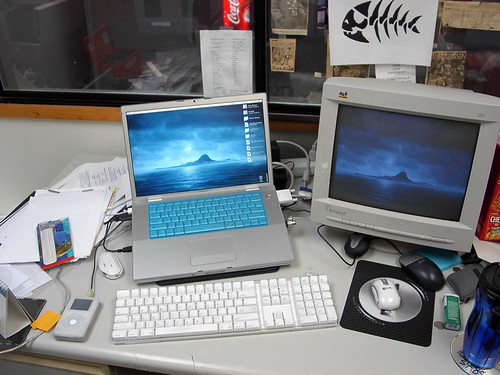There have been more than a few good and thoughtful articles about the iPad over the weekend (along with a lot of stupid garbage). I wasn’t planning on adding anything else until I actually got my hands on one, but something interesting happened: everyone asked me if they should get one. I remain the sole tech person for two extended families, so that question wasn’t as straightforward as one might think. This is why there are so many reactions to the iPad and why so many “alpha geeks” hate it and swear they’ll never buy one, and why there are so many who like it. The question lies entirely in how the individual uses their computer. For the sake of brevity, I’m just going to present the use cases of a few people and then my own.
My Fiance
Current Gear: My old 2002-era 12″ Powerbook, iPhone 3G, 80GB iPod Classic
That Powerbook is a hell of a workhorse. It got me through the end of college and two years into my first professional job until I got the first-gen Macbook Pro that I’m using now. Since I gave it to my fiance, she used it through grad school and wrote her 900+ page master’s thesis on it. Its still going, but its time to move on. I told to wait until the Core i5 Macbooks come out before upgrading.
Despite not being a power user in the traditional sense, when she’s working, she is most definitely a power user. She really has no use for an iPad that I can think of. When she’s working, she spreads out all of her reference materials around her, so a single e-reader really isn’t going to cut it. The rest of the time, she’s happy to either use her iPhone or just grab my laptop instead of digging hers out of its bag (since mine’s always out anyway).
Verdict: She doesn’t need (or want) an iPad.
My Mom
Current Gear: Last-gen 15″Powerbook G4, Original iPhone
I would tell my mom to get an iPad in a cold second if not for two things. First and foremost, she’s a writer. She writes every day and has two published novels, and is working on numbers three and four, as well as a screenplay. She also wants to start podcasting her novels and blogging. The iPad simply doesn’t have enough content creation chops yet to pull that off.
The other reason is that she’s learning the more geeky parts of computer use. While the whole point of the iPad is that its for people who don’t care to tinker, the fact that both my dad and myself are such tinkerers always made her feel a little left out. Since he died, she’s had to learn to figure things out, and every time she learns something new or fixes some problem, she feels great about it. She spent her entire adult life thinking that she was too dumb to use computers, but now she knows what we all do: We’re not dumb, computers are, and we need to beat them into shape. She’s really enjoying herself, and I’m not about to take that away from her.
Verdict: She needs a new computer right now, that Powerbook is ancient. She wants a new laptop, but I think a 21″ iMac would be a better fit. Maybe an iPad for Christmas…
The In-Laws
Current Gear: Original Macbook, Blackberry Curve, Moto dumbphone
Not only did I suggest that they get an iPad, I suggested that they each get one and just use the Macbook to sync them. They need to use email and the web, but simply aren’t that interested in using the computer. There really isn’t all that much to sync, either. They don’t have any videos, audiobooks, apps, or anything beyond a few hundred music files. A single 16GB WiFi-only iPad is almost overkill, let alone two. In fact, the only reason why I suggested two is so I can set up each one with their own email accounts and avoid that bit of confusion. Depending on how powerful the maps app is, they might even be able to use it to plan directions. Or just use the web app’s printable directions. Assuming that the iPad really is able to send print jobs, they would almost never need to use the Macbook at all beyond firmware updates.
Verdict: Hell yeah, get two!
There are others, like my brother who should get one or my fiance’s brother, who doesn’t need one. It really all depends on the usage. So, what about mine? Like I said, I like my workstation setup the same basic way wherever I am.
Like this:
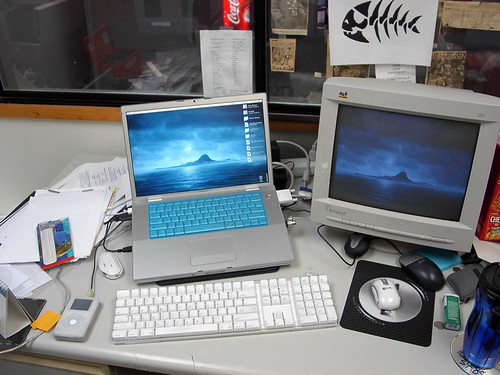
And this:

And this:

And so on.
Basically, I like using the Macbook Pro as my main screen and use the secondary display for supporting tasks, like Mail, Omnifocus, iTunes and Preview. The main display gets Safari, Excel, Pixelmator, Scrivener, Lightwave, Xcode and the like. While I might move stuff around in the process of working, that’s the basic setup. Even the shot with the microscope is like that. In that case, the main work was counting hundreds of vials, so the laptop became the secondary display.
I was at a coffee shop on Saturday, trying to get some work done. While I was waiting for our latte, Claudia moved our stuff from our first table to a better one by the window. She mentioned that by bag was pretty heavy, and you know what? She was right. My bag is pretty heavy. I have the MBP, a Wacom graphics tablet and a book. I really don’t need to carry the tablet around, but I realized that I could really use an iPad as my secondary display there. I actually have a lot of ebooks and pdf’s already, but moving my active windows out of the way is a real good way to destroy my workflow. I can use iBooks, Stanza, Papers as reference when I’m writing or coding, and I can use the Photos app for visual reference when I’m using Lightwave. Additionally, I can use the browser, email and whatever else on the iPad instead of the laptop. The question there is do I want the 3G version, or can I stick with WiFi only? I suppose that depends on whether or not I can get on AT&T’s WiFi network without buying a 3G plan. There are an assload of Starbucks in San Francisco, and it would keep some strain off the cell network, but I seriously doubt that it’ll work that way.
Anyway, there is no way that an iPad could be a laptop replacement for me. But as a portable second screen that will replace a bunch of heavy stuff in my bag? And all I need to carry is something like this?That’s tempting, very tempting. And that’s just for doing work on the run. Like I mentioned earlier, my laptop is pretty much always on and out. Sometimes that’s because I’m working, but a lot of times, its also just because I’m browsing the web. I don’t need my laptop for that. An iPad would be perfect for the times when I just want to sit back and read. Or when Claudia takes my laptop out of my hands again.
I don’t really understand all of the anger about the iPad. Once you think about it, there really is a niche for it. Its just that its a different niche for different people. For some people, there’s no need for it, for others, it really is a laptop replacement for other people, its a nifty supplement. For me, its both of those. I’m keeping my iPhone, I’m keeping my laptop (at least until I can get a Core i5!!!) and I’ll be using an iPad as my second monitor when I’m out and about.